Saturday, January 15, 2011
(ASP.NET ) Web Tabanlı Kütüphane Uygulamamdan Bir Kesit,Add Book
using System;
using System.Collections.Generic;
using System.Web;
using System.Web.UI;
using System.Web.UI.WebControls;
using System.Drawing;
using System.IO;
public partial class admin_addBook : System.Web.UI.Page
{
private byte[] result;
protected void Page_Load(object sender, EventArgs e)
{
if (!Page.IsPostBack)
{
}
else
{
if (FileUpload1.HasFile)
{
HttpPostedFile newFile = FileUpload1.PostedFile;
byte[] data = new Byte[newFile.ContentLength];
newFile.InputStream.Read(data, 0, newFile.ContentLength);
result = data;
ImageConverter ic = new ImageConverter();
System.Drawing.Image img = (System.Drawing.Image)ic.ConvertFrom(data);
Bitmap b = new Bitmap(img);
b.Save(Server.MapPath("") + "\\temp.bmp");
Image1.ImageUrl = "temp.bmp";
Image1.Width = 150;
}
}
}
protected void btnAddBook_Click(object sender, EventArgs e)
{
database d = new database();
book newbook = new book();
newbook.bookTitle = txtBookTitle.Text;
newbook.bookAuthor = txtBookAuthor.Text;
if (result != null)
newbook.bookImage = result;
else
{
result = new byte[1];
newbook.bookImage = result;
}
d.insertNewBook(newbook);
}
protected void btnUpload_Click(object sender, EventArgs e)
{
}
}
Subscribe to:
Post Comments (Atom)
Kendi Çalışmalarım

2015
Kendi Çalışmalarım
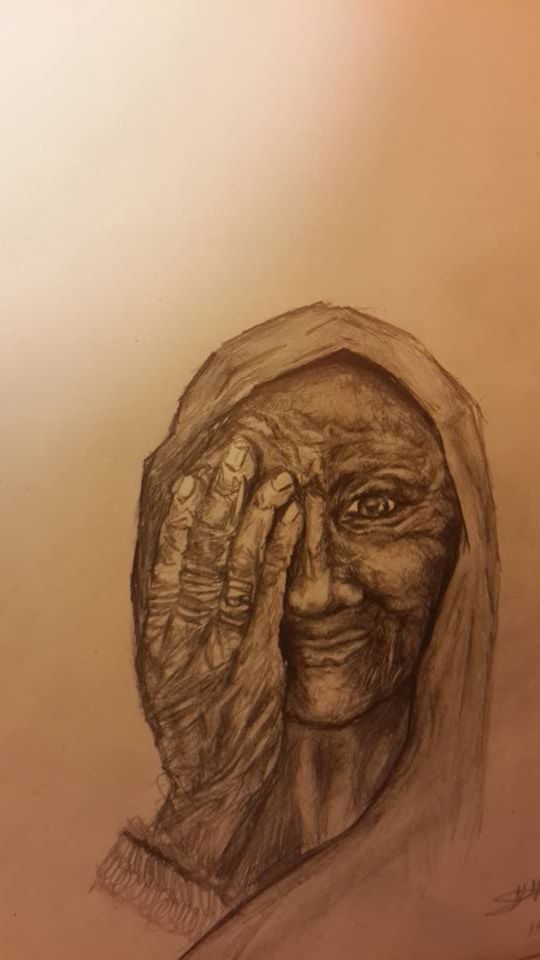
2015
Kendi Çalışmalarım

2015
Kendi Çalışmalarım

2011
Kendi Çalışmalarım

2009
Kendi Çalışmalarım

2007
Kendi Çalışmalarım

2008
Kendi Çalışmalarım

2015
Kendi Çalışmalarım

2009

No comments:
Post a Comment